I am fairly lazy.
My favorite kinds of personal finance tips are the kind you can set and forget. Essentially, I only have to put a little bit of effort it, preferably once, and then tools keep chugging along, saving me money.
Here are a few of my favorite set it & forget it tips for saving money.
eBates Brower Extension
I could start with a whole paragraph lamenting what a dork I was for years because I didn’t trust browser extensions and because I was slow to switch from Safari to Chrome and what a bad idea that was. But I won’t.
eBates takes about 10 minutes total to set up. You spend about 5 minutes on the eBates site setting up your account and then download the browser extension. Bam. The browser extension now does all the work for you. No more forgetting to start on the eBates site. A little box pops up asking if you want to save X% and you click YES and keep shopping.
Every couple of months a magic deposit of largely forgotten money is made in your PayPal or a check is sent to you.
Honey Browser Extension
Honey combs the web for any coupons applicable to the site you’re shopping on and applies the best one. Its way more efficient than Googling “coupons for Store X,” which sometimes feels like way too much work and I don’t do anyway.
If you’re a hardcore Amazon shopper, Honey isn’t super useful, but on almost every other site it’s saved me some cash – and it always runs it’s algorithm, so if it doesn’t find a coupon on the web, there’s probably nothing out there.
Honey takes about 5 minutes to download and install.
Paribus
Paribus links in to your email, searches through your purchases and finds out if any stores owe you a refund and then gets the refund for you. So easy and it takes less than 15 minutes to set up.
401(k) Contributions
The easiest way to set and forget this is to just set it up when you start a new job. However, a lot of them are really easy to change. A quick visit to your HR department can you have automatically saving a few percentage points of your salary in less than 30 minutes. My company uses ADP and I can log in and change my contributions whenever I want in less than 5 minutes.
If you think saving is really difficult, just start at 1% and inch up a percent each year. You will barely notice a difference. If your company offers a match though, do everything you can to start at that percentage.
Digit or Dobot
I’ve got some real mixed feelings about digit and dobot since they started charging, but before they did, I saved a lot using them. If your income is stretched really thin, these might not be for you, but if you’re just forgetful about saving, they can both help you set aside a lot of cash without even thinking about it. I saved close to $3,000 with digit for two years before they started charging. $48 might have been worth that if it was money that was just going to slip away.
If you have variable income, like I often did during the freelancing digit and dobot years, I loved it even more because it really was taking my income and spending into account and taking out almost nothing when I was between gigs and decent sized chunks when I had larger income coming in. Its algorithm was really on top of my weird income.

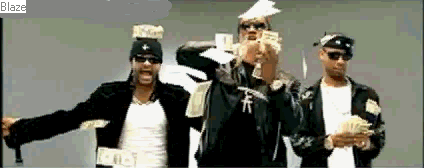




Wow, that’s pretty neat. I didn’t know ebates and such had a browser extension!
I also didn’t know about digit and dobot and such, I will see if things like this are available in my country.
Thanks 🙂
The Poor Swiss recently posted…March 2018 Update – Excellent month
The phrase coined by Ron Pompeil, who could forget those corny infomercials! I haven’t tried digit yet but heard decent things. I feel like automatic budgeting could take time and with everything including work, being so volatile it’s hard to not look at the balance sheet once per day, at least for me.
I don’t set and forget anything, except recurring expenses. I have 1 bank account setup solely for this purpose. That way I can track my expenses more easily.
Troy @ Bull Markets recently posted…State of the U.S. economy in April 2018
Pingback: Best Money Tips: Personal Finance Tools for Lazy People – Thoko- Cash Deals
Pingback: Best Money Tips: Personal Finance Tools for Lazy People - FeedBox
I know that having some “set it and forget it” aspects to your finances can help out a lot, but I’ve gotten in the habit of doing things manually and it’s working for me. But I think some of these ideas you mentioned can really help when you’re getting your finances organized.
Gary @ Super Saving Tips recently posted…12 of My All-Time Favorite Money Songs
Hi, am visiting from Financially savvy Saturday link up. Glad to learn some new apps here. Thanks for sharing.
Ebates is essentially my favorite “set it and forget it” tool. That Chrome extension is super helpful, without it I’d be leaving some money on the table! I also automate my savings – slush fund & IRA – so that I don’t forget to do it. Everything else happens manually, it keeps me more mindful of what’s going in and out of my account!
Kelsee recently posted…Kelsee’s Ten Commandments of Restaurant Behavior
I didn’t know Ebates had a browser extension! I’m going to have to check that out.
Setting up a direct deposit to pull a chunk of my husband’s paycheck into a separate account was the best set it and forget it thing we’ve done. I’m not sure we’d have effectively paid off our credit cards if we hadn’t done that.