Apps are good for more than the occasional game of Candy Crush. They can be used to manage your finances and can even help you make some money. Here are my favorite apps of the week.
Manage your Money
Mint. When it comes to managing a budget, I feel like I have tried every trick in the book. I started with the envelope trick. This is where you write down different categories (i.e. travel, school, rent expenses) on envelopes and allocate your cash to each one. From there, you would use only the cash in those envelopes for your expenses. There are major flaws in this strategy. First: cash is a hassle. Second: If you are prone to losing things, it might not be ideal to carry around envelopes of cash in your purse. My other strategy when it came to managing a budget was using Excel. It seems so easy at first with all the budget templates to choose from, but soon I realized what a pain this method was. I went from updating the information in my budget every night, to every other night, to maybe once a month. Plus, if there was a purchase I wasn’t too proud of, I would just conveniently “forget to log it” in my Excel budget.
A few years ago, I happened to come across Mint when researching ways to create a budget. I was a little unsure at first because I had to link my bank account to the app, but it has ended up being an excellent tool in the long run. My favorite feature on Mint is that it shows my cash flow for each month. With accruing multiple credit cards, a savings, and checking account, it’s hard to tell how much money your really have (especially if you’re not a fan of doing the math). By using Mint, you can also adjust how much money you plan to spend each month on various categories such as travel, education, and shopping. Mint will also send you monthly reports showing trends on how you spend your money. These reports help you edit your budget based on previous months. In the case that you have trouble going over budget, you can change the setting to where Mint will send you warnings by text, notification, or email. The best part is that Mint automatically updates itself with each purchase, making this app as effortless as possible! So if you are looking for a budget you can control from your phone, Mint is the app to use. If you spend money like my roommate does, my advice is “ignorance is bliss”.
Acorns. If you have no experience with buying and selling stocks, and you just want to dip your toes in the water – Acorns is a great app to kick off with. After the sign up, it will prompt you to answer questions about your financial position. From there, it will develop a professional portfolio of investments that fits you. Most millennials like myself never consider diversifying our assets because we are either too busy or just too lazy to learn. We stick to just our savings account, but our money just sits there with no growth. Acorn’s goal is to remove the traditional obstacles such as high fees and buy in prices of investing. If your portfolio is worth less than $5,000, the most the app will cost you to invest is $15 a year. If you are under 24 or a college student, Acorns does not charge you any fees to invest! Acorns allow you round up your credit and debit card transactions and add that change to your investment. You can also set up recurring weekly deposits or add money to your portfolio at any time. The app has a visually appealing interface that shows how and where your funds are spread. For college students or anyone want to learn how the market works, this app is an excellent opportunity!
Make Money
Fiverr. You may have heard of the website, but did you know that Fiverr has an App. Fiverr is a site where you can perform gigs starting at five dollars. If you have a knack for singing, graphic design or even editing LinkedIn profiles, you can start advertising your services today. I have a couple of friends who have received excellent logos and templates for their blog off Fiverr. If this is something that interests you, find out what your product or talent is and then figure out how you can make this stand out from other users.
Studypool. You may have skills in Calculus, English, History, or a variety of subjects. Have you ever considered tutoring online? It’s not as much of a time commitment as you may have thought. With the Studypool app, you can answer questions at any time and from anywhere. From the app, you can view questions from students in any subject and pick which ones you want to answer. Studypool even offers a bonus $25 after your first ten answers! Getting paid using Studypool is extremely easy. After the student accepts your answer, money goes directly into your PayPal account. Here is a warning though, you may find this app addicting! I found myself scrolling through this app in some of my boring classes strategizing which questions I wanted to answer. Studypool also helps you communicate with students and review comments they leave about your service.
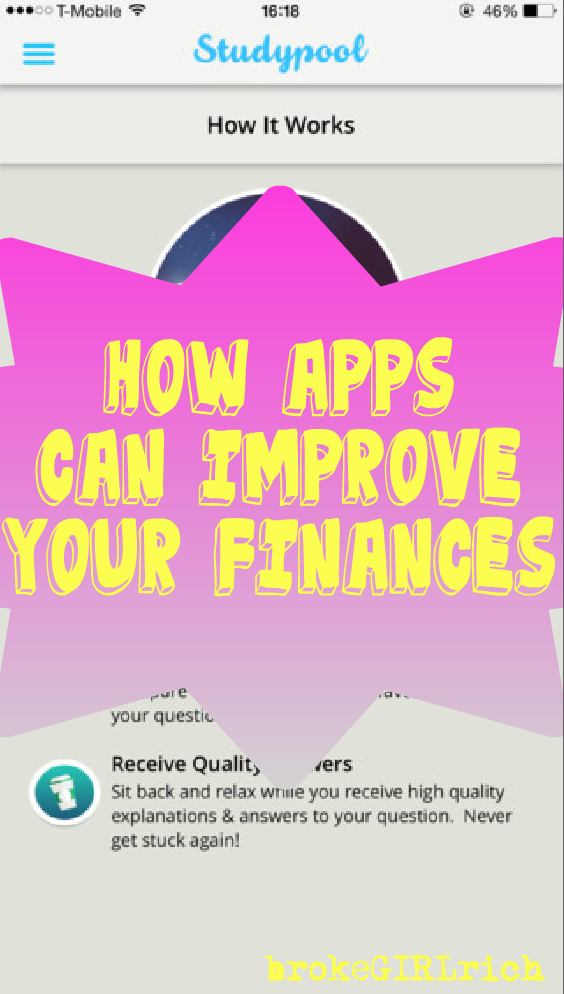




LOVE my $$ apps. They keep me accountable to my $ goals no matter where I am!
Mint has been very helpful for me. I love their recordkeeping and their goal settings. Helps me visualize my progress, which helps me stay focused.
ZJ Thorne recently posted…Financial Freedom Sneaks Into Every Conversation
Mint was one of my first favorite personal finance tools, though I think I’m even more fond of digit these days.
Mint is awesome! Studypool and Fiverr are definitely the go to $ makers when needed – they’re easy to use without the trouble of processing etc