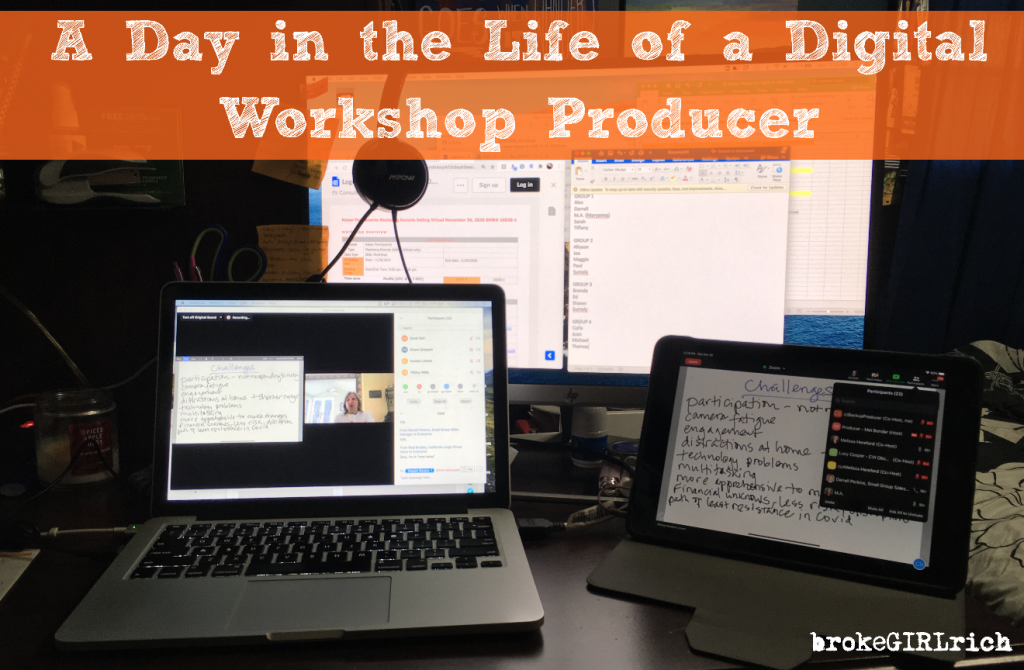
A Day in the Life of a Digital Workshop Producer | brokeGIRLrich
I thought some of you looking for your pivot careers might be wondering what exactly a digital workshop producer does, so today I’m going to take you through an average day as one.
6:45 AM – Wake up. Make coffee. Get dressed from the waist up. Early start times mean pajama bottoms for me.
7:05 AM – Log onto my company email and check for updates for today’s workshop. There is a company storage drive that has a folder for each event. Check it for updates and necessary information. Make sure the following items are open:
- Logistics template with info for event.
- Slack page for company producers to ask each other questions.
- Event checklist
- eLearning website
- Zoom/Teams/Whatever Tech PowerPoint overview
- Attendance Roster
- Blank Word Doc
7:20 AM – Pull the info I’m likely to have to copy and paste into the workshop from all the different documents into that Blank Word Doc. The call in number for anyone having audio issues to join from their phone. The eLearning links. The eLearning backup links (eLearning is a nightmare and there are always problems). Create a list of who is in each breakout group, if possible. Etc.
7:25 AM – Log into whatever we’re using to host the event (90% of the time it’s Zoom). Log my iPad in as a backup so I can see what’s happening from a participant view.
7:30 AM – The event host logs in and we chat about the event. Review the agenda. Confirm the plan for breaks. Learn any of their preferences. Check their audio, video and screen share. If they want any additional links or documents uploaded during the workshop, make sure I have them and make a note in my now not-so-blank word doc.
7:45 AM – If nothing has gone wrong, we just sort of sit and stare at each other or they go get some coffee until the participants start to arrive.
7:50 AM – The one person who somehow has never used Zoom logs in and I spend 5 minutes trying to help them figure out how to unmute and turn on their video.
7:59 AM – Everyone else in the workshop logs in over the course of 30 seconds. Greet them. Ask them to turn on their videos and test their audio. Ask them to put where they’re joining us from in the chat box (mostly to learn whether or not they know how to find the chat box). Frantically do all these things and take attendance at the same time. This is the craziest 5 minutes of the entire day for me.
8:02 AM – Start event with a 2 minute Zoom/whatever technology PowerPoint overview and then hand the event over to the host. Hit record on the event. Turn off my camera.
8:04 AM – Finish any attendance that’s not done yet. Set up breakout groups. Check settings for the breakout groups. If random, write down who is in each group now in the word doc.
8:10 AM – Sit back and wait to deploy any links, documents or videos that were discussed when reviewing the agenda. Monitor participants to make sure they remember to mute themselves when talking. Monitor chat for any private messages from people about tech issues or stepping away. Listen and watch for any tech issues on screen.
9:00 AM – Pop my camera on. Review how breakouts work. Send groups to breakouts. Start timer for breakouts. Hit pause on the recording.
9:01 AM – Check in with host.
9:15 AM – Give 10 minutes warning to breakouts.
9:20 AM – Give 5 minute warning to breakouts.
9:23 AM – Give 2 minute warning to breakouts.
9:24 AM – Close breakouts with 30 seconds left. Warn host the breakouts are closing. Unpause recording.
9:25 AM – Confirm everyone is back. Sit back and wait to deploy any links, documents or videos that were discussed when reviewing the agenda. Monitor participants to make sure they remember to mute themselves when talking. Monitor chat for any private messages from people about tech issues or stepping away.
10:15 AM – Break. Screenshare break timer PowerPoint. Pause recording.
10:30 AM – eLearning. 75% of the participants will have no trouble following the directions and logging in. 15% will have trouble logging in with the regular links but get right in with the backup system. 5% will be on incompatible browsers, even though we tell them which ones to be on. When they switch, it will be fine. 5% will struggle through the seventh circle of hell for the next hour with me while we try to figure out why on earth the eLearning system is not working for them.
11:30 AM – Unpause recording. All participants back from eLearning. Most sessions with my company are 4 hours of tech support at the beginning of each event, so right before everyone gets back from eLearning, I would check in with the host and switch over Zoom/tech host rights to them. Confirm they have breakout room access and other host controls. Log out of session. Some sessions go the length of the whole event, in which case, I would just continue what I did all morning into the afternoon.
11:35 AM – Check work emails. Complete post event survey and send in attendance roster. Some days I might also have a second 4 hour shift in the afternoon for a completely different event.
11:45 AM – Eat breakfast/lunch.
12:30 PM – If I’m trying to get approved for an additional platform, I’ll watch a YouTube training video or futz around in that platform. I am currently approved to learn Amazon Chime, which means the company adds me to a LinkedIn training that I can bill for while I complete it, so I may work on that.
1:30 PM – 75% of the time, I’m done for the day by now. If it was a full session or two 4-hour session days, I would probably be starting the second one around now.
I don’t really get to pick my schedule or I would happily pick 8 or 9 hour days 5 days a week. We have a scheduler who reaches out with an event via email and I confirm whether I’m available or not.
I will say that after the first two weeks, I have consistently worked about 15-20 hours a week minimum. I also tried really hard to get good reviews from the hosts I work with, which apparently worked since I’m certified for Zoom and MS Teams events right now but just got added to the Amazon Chime group after my first performance review with my boss last week.
While this is still a lot less than I made stage managing, the pay is actually pretty good and I can probably scrape by on this for now. If the hours increased, it would be very sustainable. And if you’re a stage manager, you can probably see from the breakdown up there that a lot of things are like running a show.
I track attendance, do a “post-show” report, deploy “cues,” and do a surprising amount of timing things.
It’s also possible for me to pick up other work. I have done a day as a stagehand here and there because I can just block out my availability on our scheduling calendar. Additionally, I know I’m free in the evenings and weekends, which is nice for work life balance but also allows me the freedom to pick up another part time job in the long run.
I did also volunteer for the international groups when I was interviewing, but so far it’s only been Brazil (only an hour ahead) and several UK groups (and even though I usually get put in their afternoon sessions, so it’s just the regular start of the day here in New Jersey), so I haven’t worked anything super crazy like overnight or starting at 2 AM.
Not as exciting as some of my other day in a life’s, but not too bad for 2020 either.
Speaking of, if you want to check them out, here you go:
- A Day in the Life of a Visiting Instructor of Theatre Arts/Production Management
- A Day in the Life of a Circus Performance Director
- A Day in the Life of an Unemployed Stage Manager
- A Day in the Life of a Non-Equity Touring Stage Manager
- A Day in the Life of a Touring Children’s Theater Stage Manager
- A Day in the Life of an Off-Broadway Production Manager
- A Day in the Life of a Circus Stage Manager
- A Day in the Life of a Cruise Ship Stage Manager




This is a cool series 🙂
Thanks! I was inspired by some other blogger’s who used to have some pretty cool series too :oP