During my last bout of unemployment, I broadened my search for ways to bring in some extra income and found an app called Pinata.
If you live in the New York/New Jersey area and have weird bouts of free time you might like to turn into some money, you might like Pinata.
Pinata is an app that connects companies with people willing to act as brand ambassadors.
Brand ambassadors are those people you see handing out samples when you’re shopping at the grocery store.
You can find brand ambassador job listings online or if your scour Craigslist, but Pinata really makes the whole process much easier.
To get started, download the app, fill out your application and film a quick 30 second video about why you’d be a great brand ambassador.
Things to highlight in your 30 second video:
- Your awesome people skills
- Your outgoing personality (or fake it till you make it like I did)
- Any previous experience with representing brands
Also take a minute to make sure your hair and makeup look right, since you are pretty much selling yourself in this little video too.
After you’ve got your profile set up, you can scroll through the job listings. Pinata partners with several companies right now that range from cocktail companies to health foods to granola.
You’ll likely have the best luck with this app if you’re in New York City – there are a lot more opportunities you can sign up for there. Northern/Central New Jersey and Connecticut also have several listings.
When you select a company, it will list dates and times that they’re looking for brand ambassadors. You can select one that works for you and then apply for the gig. You’ll have to film another quick 30 second video about why you’d be a great fit for their company, so if you love cocktails/maple water/granola, now is the time to tell them!
I applied for about 5 different gigs before I got a message that the Granola Lab company wanted to talk with me. I had a phone call with the owner of the company who interviewed me and told me more about the product and then I was approved to do Granola Lab demos.
I signed up for 2. Granola Labs shipped me a box of product to NJ that I took with me to the stores. Each demo was 3 hours long and I made $20/hour.
Honestly, it was really pretty easy and if there were more stores listed near where I lived, I would probably do it again.
Pros
- The whole process to get the work was super easy
- The owner of Granola Lab was super nice and pleasant on the phone
- The app makes getting the information you need to run the demo really easy
- Other than the quick interview and actually working the demo, I had minimal human interaction
- I can work as much or as little as I want
- Super flexible
- I wound up with some free extra granola after both my demos
- I met some really interesting people
Cons
- I had to have my own table set up (though this isn’t true of all the companies and was clearly stated in the app when I applied for Granola Lab)
- Most of the job opportunities are in NYC
- One of the stores I did a demo in was nearly an hour from where I live
- It can be kind of boring
- Pinata partners with Stripe and I think they might be the devil
Let’s look at some of the pros. We already reviewed the application process above, which is a real selling point. The app is easy to use and you can apply for as many or as few gigs as you want – especially once you’ve been accepted to work with a particular brand.
The app connects you to the information you need to run the demo once you’re approved with a brand. As someone who had never done this in her life, I was a little nervous. The app sent me a link to several fact sheets (one of which, I printed out and taped to the back of my set up in case I forgot any key information points). When you get to the store, you do a little check in through the app that collects all the information you need to get started and when you finish your shift, you check out and do a little survey before leaving the store. It is really easy.
An unexpected perk was that I wound up with some free extra granola. I want sent 8 bags of granola and had about half a bag of each of 4 different types left after both of my demos.
Another unexpected perk was meeting people at the demos. I never realized before that a lot of the people you see doing demos in food stores, especially in Whole Foods, are the people who created the product. I would say that at both of my demos, there were several tables of people set up with samples and it was about 40% people like me who were paid to represent the product or Whole Foods store employees and 60% the people who actually created the item they were demoing. It definitely gave me a better appreciation of the people working behind those tables for the future.
Now let’s look at the cons. I had to have my own table setup. To be honest, I kind of overlooked that until I was on the phone with the Granola Lab owner and I was like “uh, yup, no problem.” So I looked up demo tables and they cost like $40-80, so I nixed that idea immediately. The Granola Lab owner really wanted it to be waist height – higher than a regular table – like demo tables are. I had suggested using two snack tables and putting them on a box, which she was ok with, but I actually wound up buying a clothes drying rack for $15 (and we needed one at home anyway!) and grabbing our small ironing board and laying that across the top.
I looked like a crazy person while I was setting it up, but once the table cloths were on it, no one was the wiser and my set up looked just fine. That being said, you may want to double check you don’t need to bring your own table if you don’t have one.
Outside of NYC, you might have to put in some time in your car to get to enough demo sites to make it worth it.
It really can be kind of boring. I remember being really nervous about the questions people might ask me about the granola while I was trying to learn the fact sheet, but they quickly became my favorite people. Most people just grab a sample and keep moving, but when people stop and ask you questions, the time flys by. When the store is slow, it is so so boring standing there.
The biggest con with Pinata is their partnership with Stripe. And it’s a big con. My payments were jacked up the entire time. I was paid for my first shop nearly 2 weeks late. I was underpaid and then Stripe randomly deducted money out of my bank account to cover some sort of fee that was supposed to happen on Pinata’s end. The whole thing was a debacle.
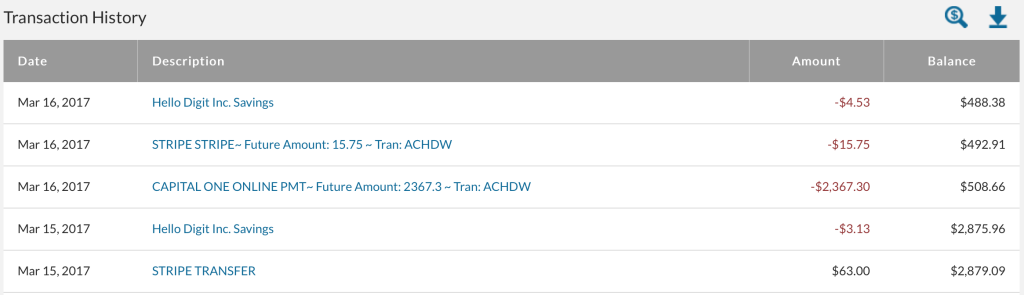
What’s up, Stripe? Way to just go into my bank account and take money out that I never authorized in any way. That’s cool.
The customer support from Stripe was horrific. They were terrible. I cannot write enough about how useless and bad Stripe is. Pinata’s customer support was wonderful and they gave me a small bonus for dealing with all the madness that Stripe caused once everything was sorted out.
That being said, I don’t feel very comfortable with Stripe having any access to my bank account, so I don’t think I’ll be working with Pinata again unless they change the company that they process their payments through.
If you’ve had a good experience with Stripe, then maybe Pinata is for you. I love the idea of the app and think it’s a terrific way to bring in a little extra money. I mean, if you picked up one shift a week, you’d still bring home about an extra $240 a month for 3-4 hours of work a week doing something really easy.
For me though, the partnership with Stripe is a deal breaker.







This sounds pretty cool! Hope they expand to other cities–and change their payment system!
Femme Frugality recently posted…Getting the Most Out of Pregnancy Health Insurance
I’ve got friends who have passed out samples as a weekend job. I love the idea of an app that simplifies the process! Too bad they have a bum company working with them. Hope they can survive that company and come out stronger soon.
Jamie @ Medium Sized Family recently posted…5 Ways We’ve Saved Money This Week 72
Me too. I’d love to do more work with them if they switched the company that processes their payments.
It sounds like a great way to earn some extra money. However, if you’re not comfortable with the company handling the money, it may be more stressful than it is worthwhile to do.
Ann recently posted…Saving Money and Being Frugal – Week in Review – April 8th-14th
That sounds like a cool gig and I had no idea there was an app for it. Good for you for trying new options during your unemployment!
Gary @ Super Saving Tips recently posted…Why Are You Spending More Than You Make?
Fascinating! I always assumed the people doing samples at the store were employees. Never knew so many of them were the creators of their dish.
Jack @ Enwealthen recently posted…Mama Fish Saves // Financial Literacy Chronicles, No. 16
This is by far the worst experience I have ever had with a third party “gig” app. To be clear, it is NOT an App. Pinata is not that sophisticated. They use a mobile site. I have attempted to access their website via mobile and Chrome browser and I’ve had issues on both. Firstly, I logged in successfully and completed ONE gig. The next few days I could no longer log in. The SITE stated that my email and/or password were incorrect. Strange I thought but I attempted to reset my password anyway. I was sent into a loop of “Enter email here” to “We’ll send you a link to authenticate” to “Didn’t get a link” back to the “Enter email here”. This went on for weeks! I searched their site and of course, could not find any support information. Again, this is the WORST platform I’ve ever used for “gig” work.
Additionally, I finally found a “live chat” and asked for assistance to update my email address. I have complied with every one of their requests and they have yet to assist me. It’s been days/weeks of me trying to get this fixed and their so-called support is useless. I am still waiting. I finally asked the “person” on the other end to put down her mimosa for five minutes and help me change MY data. Still haven’t heard anything.
Thanks for providing an update with your experience! As you can see my review is a few years old, so if the customer service has go downhill or the app has become much worse to use, it’s helpful for others to know. I hope you’re able to get it all sorted soon.